一、配置准备
|
节点类型 |
CPU |
内存 |
硬盘 |
网络 |
机器数 |
操作系统 |
|
data节点 |
16C |
64G |
2000G本地 SSD |
所有es同一可用区 |
3(ecs) |
Centos7 |
|
master节点 |
2C |
8G |
200G云SSD |
所有es同一可用区 |
3(ecs) |
Centos7 |
备注:
磁盘挂载 XFS 格式,noatime操作系统选择 Centos7数据量超过 TB 思考 master 节点和 data 节点独立
slb 1个,按量高配,tcp协议绑定3台data节点的9200服务端口申请slb对应的DNS解释,
二、部署前准备
1. 防火墙
修改/etc/sysconfig/iptables文件,开通以下端口,并执行service iptables reload
# es
-A INPUT -i eth0 -p tcp --dport 9200 -j ACCEPT
-A INPUT -i eth0 -p tcp --dport 9300 -j ACCEPT
-A INPUT -i eth0 -p tcp --dport 5601 -j ACCEPT
# 监控
-A INPUT -i eth0 -p tcp --dport 9100 -j ACCEPT
-A INPUT -i eth0 -p tcp --dport 9108 -j ACCEPT
-A INPUT -i eth0 -p tcp --dport 9308 -j ACCEPT
2. 系统参数调整
在/etc/security/limits.conf文件中增加以下配置:
* soft nofile 65536
* hard nofile 131072
elastic soft memlock unlimited
elastic hard memlock unlimited
elastic hard nproc 4096
elastic soft nproc 4096
3. 内核参数调优
在/etc/sysctl.conf文件增加以下内容,并执行sysctl -p
vm.max_map_count=262144
vm.swappiness=0
4. 安装 jdk(安装 1.8 版本的 openjdk)
yum -y install java-1.8.0-openjdk*
5. 创建用户
useradd -s /sbin/nologin elastic-u 5555
三、ES安装
1.下载安装
下载地址: wget
https://artifacts.elastic.co/downloads/elasticsearch/elasticsearch-6.2.4.tar.gz
tar -xzf elasticsearch-6.2.4.tar.gz
mv elasticsearch-6.2.4 /usr/local/
mkdir -p /home/data/es/data /home/data/es/log /home/data/backup/es
cd /usr/local/ elasticsearch-6.2.4
2.开启ssl
bin/x-pack/certutil ca
mkdir config/certs
密码: 自定义
mv elastic-stack-ca.p12 config/certs/
生成 elasticsearch.keystore, 密码是前面 ca 设的密码
bin/elasticsearch-keystore add xpack.security.transport.ssl.keystore.secure_password
bin/elasticsearch-keystore add xpack.security.transport.ssl.truststore.secure_password
chown -R elastic:elastic config/
3.配置ES
需要修改: cluster.name , node.name ,network.host,
discovery.zen.ping.unicast.hosts
# ------------------------------------ Cluster ------------------------------------
# 集群名字,公司内唯一
cluster.name: es_test
# ------------------------------------ Node ------------------------------------
# 主机名字,集群内唯一
node.name: es_test-1
# data节点,只存储数据。如果是master节点则2项值相反。
node.master: false
node.data: true
#node.attr.rack: r1
# ----------------------------------- Paths ------------------------------------
path.data: /home/data/es/data
path.logs: /home/data/es/log
# 备份目录
path.repo: /home/data/backup/es
# ----------------------------------- Memory -----------------------------------
#bootstrap.memory_lock: true
# ---------------------------------- Network -----------------------------------
# 本机IP
network.host: 192.168.191.10
http.port: 9200
# --------------------------------- Discovery ----------------------------------
# 所有master的IP
discovery.zen.ping.unicast.hosts: ["192.168.191.10", "host2"]
#discovery.zen.minimum_master_nodes:
# ---------------------------------- Gateway -----------------------------------
#gateway.recover_after_nodes: 3
# ---------------------------------- Various -----------------------------------
#action.destructive_requires_name: true
xpack.security.enabled: true
xpack.security.transport.ssl.enabled: true
xpack.security.transport.ssl.verification_mode: certificate
xpack.security.transport.ssl.keystore.path: certs/elastic-stack-ca.p12
xpack.security.transport.ssl.truststore.path: certs/elastic-stack-ca.p12
transport.tcp.compress: true
transport.tcp.connect_timeout: 30s
transport.ping_schedule: 30s
discovery.zen.ping_timeout: 15s
discovery.zen.fd.ping_timeout: 30s
discovery.zen.fd.ping_retries: 6
discovery.zen.fd.ping_interval: 5s
4.x-pack安装
bin/elasticsearch-plugin install x-pack
chown -R elastic:elastic /usr/local/elasticsearch-6.2.4/ /home/data/es
5. 修改 JVM
1、data节点
vi jvm.options
将-Xms设为物理内存的一半大小,不要超过32G
-Xms30g
-Xmx30g2、master节点
vi jvm.options
将-Xms设为物理内存的一半大小
-Xms4g
-Xmx4g6. 安装 sql 插件
./bin/elasticsearch-plugin install https://github.com/NLPchina/elasticsearch-sql/releases/download/6.2.4.0/elasticsearch-sql-6.2.4.0.zip
7.安装ik插件
./bin/elasticsearch-plugin install https://github.com/medcl/elasticsearch-analysis-ik/releases/download/v6.2.4/elasticsearch-analysis-ik-6.2.4.zip
8. 启动 es
chown -R elastic:elastic /usr/local/elasticsearch-6.2.4/
chown -R elastic:elastic /home/data/es/home/data/backup/es
su -s /bin/bash elastic -c ‘/usr/local/elasticsearch-6.2.4/bin/elasticsearch -d’
9. 设置用户密码(注意:设置了密码需要重启服务)
bin/x-pack/setup-passwords interactive
elastic:
kibana:
logstash_system:




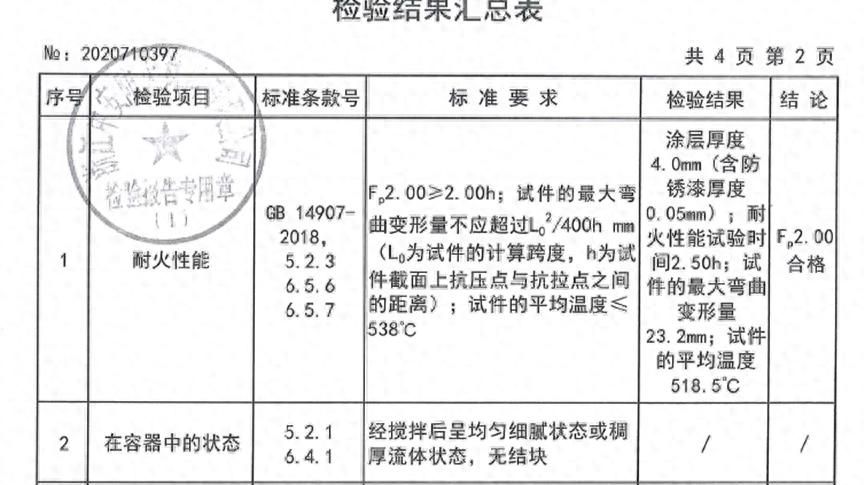


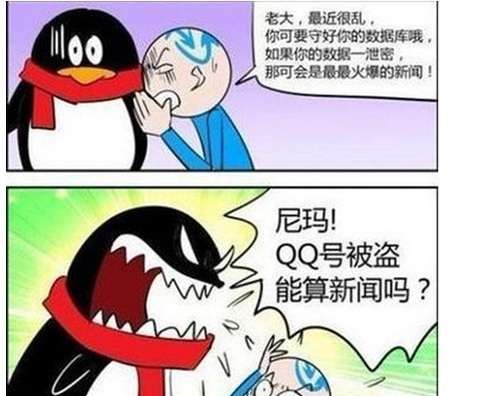

















暂无评论内容