
修改 mt7981-spim-nor-rfb.dts文件。如下所示:
zw@ubuntu:~/Work/OpwnWrt_Src/openwrt2102/build_dir/target-aarch64_cortex-a53_musl/linux-mediatek_mt7981/linux-5.4.246/arch/arm64/boot/dts/mediatek$ cat mt7981-spim-nor-rfb.dts
/dts-v1/;
#include “mt7981.dtsi”
/ {
model = “MediaTek MT7981 RFB”;
compatible = “mediatek,mt7981-spim-nor-rfb”;
chosen {
bootargs = “console=ttyS0,115200n1 loglevel=8
earlycon=uart8250,mmio32,0x11002000”;
};
memory {
// fpga ddr2: 128MB*2
reg = <0 0x40000000 0 0x10000000>;
};
gpio-keys {
compatible = “gpio-keys”;
reset {
label = “reset”;
linux,code = <KEY_RESTART>;
gpios = <&pio 1 GPIO_ACTIVE_LOW>;
};
};
gpio-leds {
compatible = “gpio-leds”;
wan {
label = “blue:wan”;
gpios = <&pio 16 GPIO_ACTIVE_LOW>;
};
wwan {
label = “blue:wwan”;
gpios = <&pio 19 GPIO_ACTIVE_LOW>;
};
ap1 {
label = “blue:ap1”;
gpios = <&pio 4 GPIO_ACTIVE_HIGH>;
};
ap2 {
label = “blue:ap2”;
gpios = <&pio 5 GPIO_ACTIVE_HIGH>;
};
ap3 {
label = “blue:ap3”;
gpios = <&pio 6 GPIO_ACTIVE_HIGH>;
};
ap4 {
label = “blue:ap4”;
gpios = <&pio 7 GPIO_ACTIVE_HIGH>;
};
};
};
&uart0 {
status = “okay”;
};
/*
&uart1 {
pinctrl-names = “default”;
pinctrl-0 = <&uart1_pins>;
status = “okay”;
};
*/
&uart2 {
pinctrl-names = “default”;
pinctrl-0 = <&uart2_pins>;
status = “okay”;
};
&watchdog {
status = “okay”;
};
ð {
status = “okay”;
gmac0: mac@0 {
compatible = “mediatek,eth-mac”;
reg = <0>;
phy-mode = “2500base-x”;
fixed-link {
speed = <2500>;
full-duplex;
pause;
};
};
gmac1: mac@1 {
compatible = “mediatek,eth-mac”;
reg = <1>;
phy-mode = “gmii”;
phy-handle = <&phy0>;
};
mdio: mdio-bus {
#address-cells = <1>;
#size-cells = <0>;
phy0: ethernet-phy@0 {
compatible = “ethernet-phy-id03a2.9461”;
reg = <0>;
phy-mode = “gmii”;
nvmem-cells = <&phy_calibration>;
nvmem-cell-names = “phy-cal-data”;
};
switch@0 {
compatible = “mediatek,mt7531”;
reg = <31>;
reset-gpios = <&pio 39 0>;
ports {
#address-cells = <1>;
#size-cells = <0>;
port@0 {
reg = <0>;
label = “lan1”;
};
port@1 {
reg = <1>;
label = “lan2”;
};
port@2 {
reg = <2>;
label = “lan3”;
};
port@3 {
reg = <3>;
label = “lan4”;
};
port@6 {
reg = <6>;
label = “cpu”;
ethernet = <&gmac0>;
phy-mode = “2500base-x”;
fixed-link {
speed = <2500>;
full-duplex;
pause;
};
};
};
};
};
};
&hnat {
mtketh-wan = “eth1”;
mtketh-lan = “lan”;
mtketh-max-gmac = <2>;
status = “okay”;
};
/*
&spi1 {
pinctrl-names = “default”;
pinctrl-0 = <&spic_pins>;
status = “disabled”;
};
*/
&spi2 {
pinctrl-names = “default”;
pinctrl-0 = <&spi2_flash_pins>;
status = “okay”;
spi_nor@0 {
#address-cells = <1>;
#size-cells = <1>;
compatible = “jedec,spi-nor”;
spi-cal-enable;
spi-cal-mode = “read-data”;
spi-cal-datalen = <7>;
spi-cal-data = /bits/ 8 <
0x53 0x46 0x5F 0x42 0x4F 0x4F 0x54>; /* SF_BOOT */
spi-cal-addrlen = <1>;
spi-cal-addr = /bits/ 32 <0x0>;
reg = <0>;
spi-max-frequency = <52000000>;
spi-tx-bus-width = <4>;
spi-rx-bus-width = <4>;
partition@00000 {
label = “BL2”;
reg = <0x00000 0x0040000>;
};
partition@40000 {
label = “u-boot-env”;
reg = <0x40000 0x0010000>;
};
partition@50000 {
label = “Factory”;
reg = <0x50000 0x00B0000>;
};
partition@100000 {
label = “FIP”;
reg = <0x100000 0x0080000>;
};
partition@180000 {
label = “firmware”;
reg = <0x180000 0x1D80000>;
/* reg = <0x180000 0xE00000>; */
};
};
};
&pio {
spi2_flash_pins: spi2-pins {
mux {
function = “spi”;
groups = “spi2”, “spi2_wp_hold”;
};
conf-pu {
pins = “SPI2_CS”, “SPI2_HOLD”, “SPI2_WP”;
drive-strength = <MTK_DRIVE_8mA>;
bias-pull-up = <MTK_PUPD_SET_R1R0_11>;
};
conf-pd {
pins = “SPI2_CLK”, “SPI2_MOSI”, “SPI2_MISO”;
drive-strength = <MTK_DRIVE_8mA>;
bias-pull-down = <MTK_PUPD_SET_R1R0_11>;
};
};
uart2_pins: uart2-pins-g1 {
mux {
function = “uart”;
groups = “uart2_1”;
};
};
};
&xhci {
status = “okay”;
};
&wed {
dy_txbm_enable = “true”;
dy_txbm_budget = <8>;
txbm_init_sz = <8>;
txbm_max_sz = <32>;
status = “okay”;
};
以上配置后UART对就的节点是/det/ttyS1

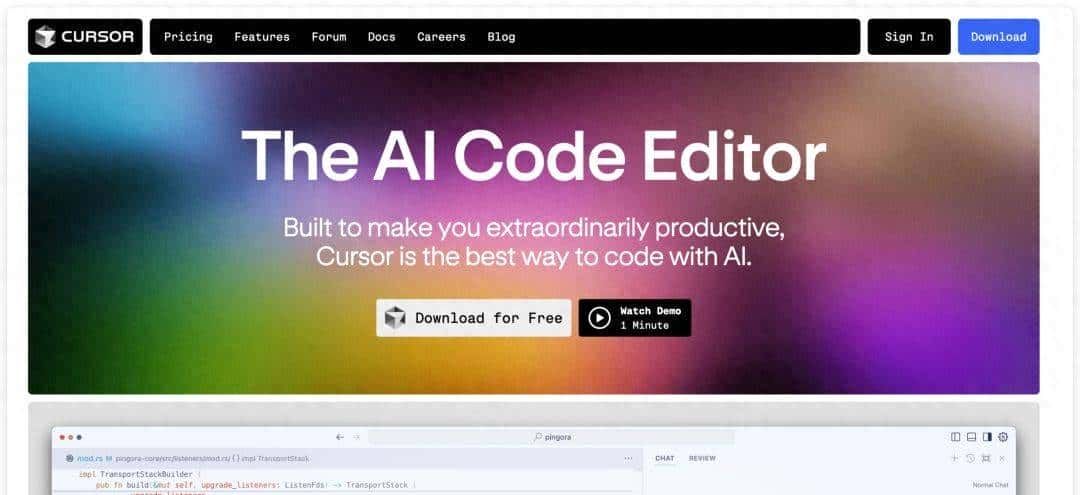


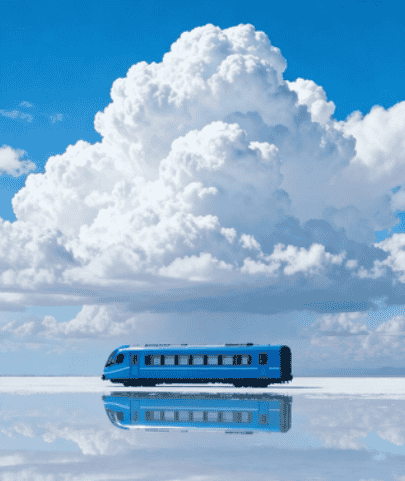
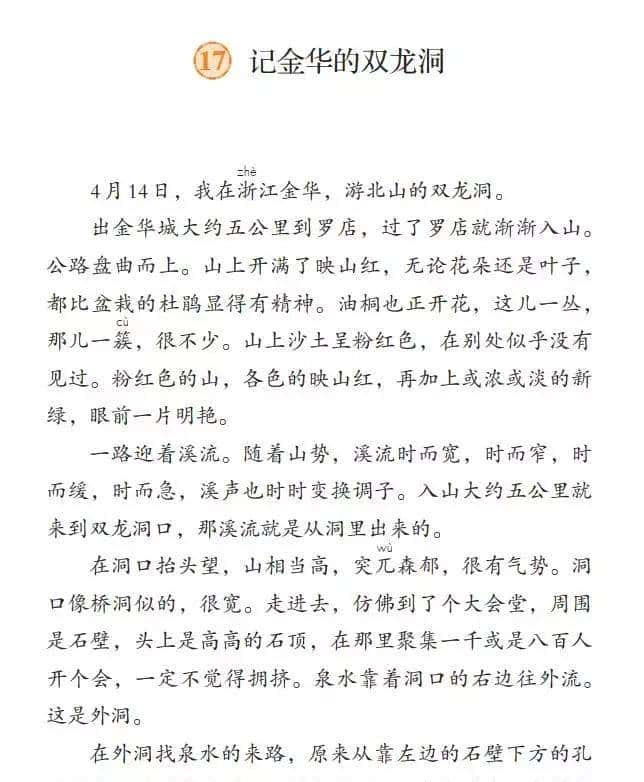














暂无评论内容