import ffmpeg
import cv2
import numpyas np
out_filename =”C://Users//new//Videos//202204061434-out2.mp4″
width =640
height =480
video_format =”h264″
server_url =”udp://127.0.0.1:1234″
#摄像头推流到udp
#ffmpeg.input(“video=xxx”,format=”dshow”).output(filename=server_url,format=video_format,listen=1).run_async()
#命令行测试桌面推流
#ffmpeg.exe -f gdigrab -video_size 640×480 -i desktop -tune zerolatency -vcodec h264 -preset ultrafast -g 13 -max_delay 100 -r 20 -acodec aac -pkt_size 1316 -probesize 32 -flags low_delay -f h264 udp://localhost:12345
#文件推流
#ffmpeg.input(“C://Users//new//Videos//1.mp4”).output(filename=server_url,format=video_format,listen=1).run_async()
© 版权声明
文章版权归作者所有,未经允许请勿转载。如内容涉嫌侵权,请在本页底部进入<联系我们>进行举报投诉!
THE END



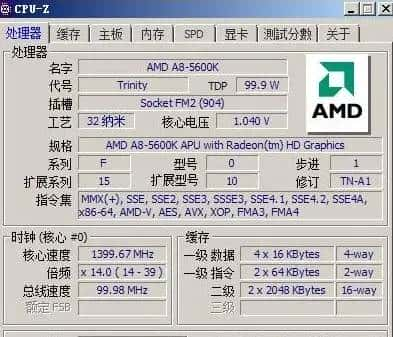

















暂无评论内容